Easy access tools
Leiden University Libraries' favourite tools to facilitate your online work and research.
Tools for Leiden University students and staff
Leiden Search Assistant

The Leiden Search Assistant makes it easy to search the UBL catalogue, Google Scholar, PubMed and WorldCat all at the same time, from within any web page. Simply type in keywords on the search bar or select words in a text on the web and right click.
The plug-in is available for Chrome and Firefox.
How it works
Due to the selected cookie settings, we cannot show this video here.
Watch the video on the original website orSurfconext (Single Sign-On)

A selection of platforms allow direct login through SURFconext. Get access to the libraries' licensed content:
- Select Institutional Login or Login
- Search for your institution
- Log in using your ULCN account
Platforms using SURFconext are:
- Inview Essential (Kluwer Navigator)
- Juridisch-Economisch Lexicon
- Legal Intelligence
- NLFiscaal
- EBSCOhost (access to all databases: Art Index, Bibliography of Asian Studies, ebookcollection, MLA International Bibliography, APA Psycarticles, APAPsycinfo, Criminal Justice Abstracts, Philosophers Index, etc)
- Van Dale online woordenboeken
- Beeld en geluid op school
- Elsevier Reaxys
- Elsevier ScienceDirect
UBL Get Access

When searching off-campus, UBL Get Access offers Leiden University students and staff easy online access to academic articles, journals and databases licensed by the library. Please note: this tool is not compatible with mobile phones.
Chrome, Firefox or Edge
Visit the catalogue homepage and drag the UBL Get Access button to your browser’s bookmarks or favourites toolbar. This will create a new bookmark called UBL Get Access. The installation is one-time only.
Safari
- Create a random bookmark in your browser’s bookmarks toolbar
- Edit the properties of this bookmark
- Change the name of the bookmark to UBL Get Access (or any name)
- Copy the code below and paste it as the URL for the bookmark: javascript:void(location.href='https://leidenuniv.idm.oclc.org/login?url='+location.href)
BrowZine
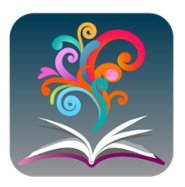
Leiden University staff and students can read academic e-journals using the app BrowZine; full text, always up-to-date. BrowZine is available for smartphone, tablet, laptop, and PC. Once logged in, BrowZine offers access to the latest full-text articles and to journal archives dating back to 2005. You can save articles for offline access, annotate, share with your social network, and receive alerts.
For smartphone or tablet
- Download the app for Apple or Android from your appstore
- Log on once, using your ULCN account
- Search journals by title or subject
- Save your favourites to your digital book shelf in the app
For laptop or PC
- Visit the BrowZine website
- Within the university network, you have immediate access
- Working off-campus, please choose Leiden University and log in with your ULCN account
BrowZine user tutorial
Due to the selected cookie settings, we cannot show this video here.
Watch the video on the original website orLibKey Nomad

An add-on for all popular browsers that generates links to full text material licensed by the UBL or freely available online.
One-click access with LibKey Nomad
Due to the selected cookie settings, we cannot show this video here.
Watch the video on the original website orGoogle Scholar Library Link

The UBL catalogue, and many of the article databases the UBL subscribes to, are accessible through Google Scholar. In order to access these resources, you must first set Google Scholar to recognise our subscriptions.
► Go to Google Scholar and click Settings.
► Click Library Links and search for Leiden. Check the boxes next to the Leiden University Libraries link. Then click Save.
► GetIt@Leiden will now appear next to the articles. Click on it to see if a book or article is accessible through the Leiden University network. If not, search the catalogue for the printed version.
Setting up library links in Google Scholar
Due to the selected cookie settings, we cannot show this video here.
Watch the video on the original website orFreely available tools
Open Knowledge Maps
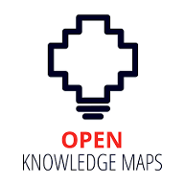
Get an overview of your topic and discover relevant documents through visual search. Just type in a few broad keywords related to your topic, and Open Knowledge Maps will retrieve the 100 most relevant papers for this topic and group them according to theme.
Demo
Due to the selected cookie settings, we cannot show this video here.
Watch the video on the original website orOpen Access Button

With this Open Source metasearch engine for Open Access articles you can easily get around paywalls or request access from registered authors. Open Access Button can be used online via the website or as a browser extension for Chrome or Firefox. If you are online, just enter an article URL, DOI, PMID ID, Title or Citation. If the article is available, you will be provided a link to where it can be accessed (often an institutional repository).
Alternatively, if you have downloaded the extension for Chrome or Firefox, just visit the article page on the journal’s website and click the OA button in your browser.
Unpaywall

Unpaywall is a browser plug-in that will tell you when a scientific journal article is available for free, either to you or anyone else. It will indicate whether the article is legally available through author archiving, a repository, or through Open Access.
Unpaywall is available for most major browsers and, once installed, it will present a simple “unlocked” icon when a given article is available without restriction. Just click the ![]() icon on the right side of the screen to access the full article.
icon on the right side of the screen to access the full article.
Demo
Due to the selected cookie settings, we cannot show this video here.
Watch the video on the original website orCORE Discovery

CORE (COnnecting REpositories) is a metasearch engine for Open Access research papers, collecting and indexing research from repositories and journals. It is delivered by the Open University (UK). A browser extension helps users discover freely accessible copies of research papers.
Introducing CORE
Due to the selected cookie settings, we cannot show this video here.
Watch the video on the original website or
